Ai Generated Cards API
The AI Generated Cards endpoint delivers a wealth of information perfectly tailored for visually engaging displays on the frontend. The returned data, flagged with a "status" indicator, comprises a "data" object containing crucial project details. The "project_id" uniquely identifies each project, while the "success_factors" array categorizes key success factors like "additionality," "baseline," and "permanence." Each success factor includes a title and detailed points, providing a nuanced understanding of project attributes. The "project_tldr" object summarizes the project succinctly, ideal for a TL;DR card, while the "developer_information" object offers contact details for key personnel. The "methodology" object outlines emissions reduction calculation methods and baseline scenarios. This structured data is tailor-made for rendering as visually appealing AI Gen Cards on the frontend, allowing users to effortlessly comprehend and engage with the project's intricacies.
With data returned from the api, you can render customized cards on your frontend like below.
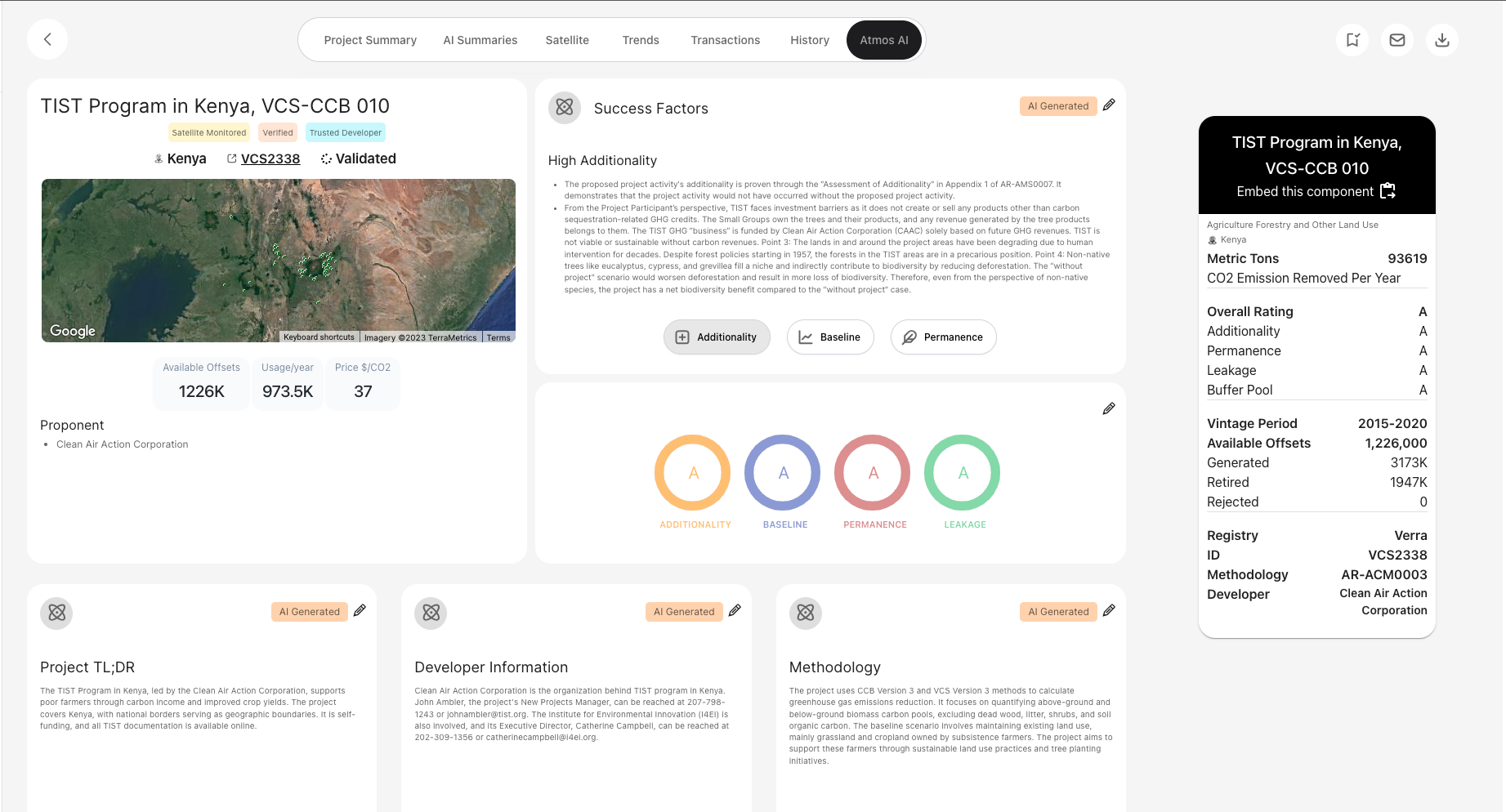
You won't be able to fetch any data without an API key. Generate one here.
Make your request
const apiEndpoint = 'https://data.tryatmos.com/atmos/get_ai_generated_card_data/?project_id=VCS2338';
// Fetch request
fetch(apiEndpoint, {
method: 'GET', // or 'POST', 'PUT', etc.
const headers = {
"x-api-key": "<your api key>",
"Content-Type": "application/json",
};
// You can include a request body for methods like POST or PUT
// body: JSON.stringify({ key: 'value' }),
})
.then(response => {
if (!response.ok) {
throw new Error(`HTTP error! Status: ${response.status}`);
}
return response.json();
})
.then(data => {
// Handle the response data
console.log(data);
})
.catch(error => {
// Handle errors
console.error('Error:', error);
});